Before going thought this tutorial, you should install your eclipse as well as the android SDK in your machine, please take a look to my previous tutorial for the setup.
http://yp-appdev.blogspot.hk/2012/01/android-eclipse-development-platform.html
1. Create a new project by clicking File -> New -> Other
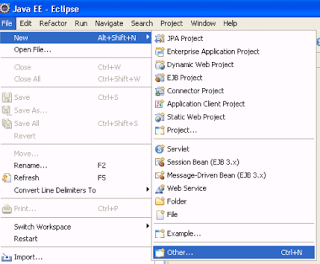
2. Select an Android Project and click Next.
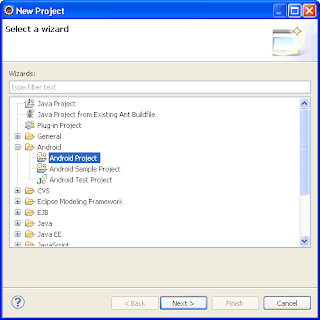
3. Enter the name of the project
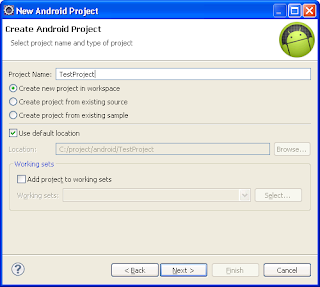
4. Select Build Target: Android 4.0.3
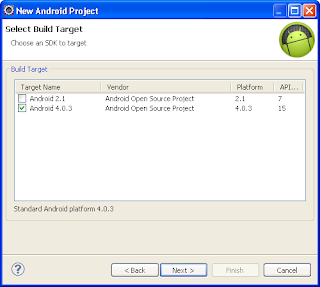
and then click Finish
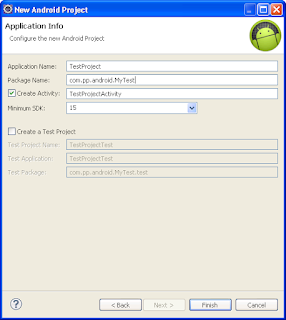
6. Your Project is being created. Next, we will put the app to the emulator for testing.
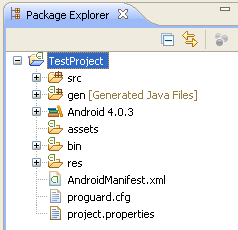
7. Create an Android emulator for the application by clicking the small Android icon (See Redb Box below)

8. Click "New"
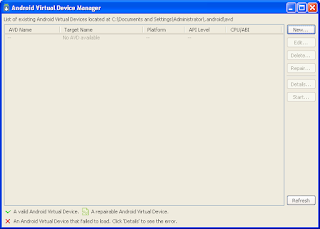
9. Input the name for the virtual device, choose Android 4.0.3 as the target and click "Create AVD".

10. After the creation, a new entry can be found in the Android Virtual Device Manager. Click Start to start the virtual device (emulator)
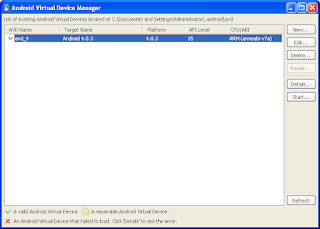
11. Click Launch
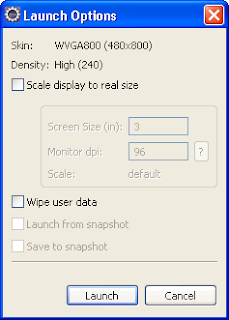
12. It may take a certain of time to load the virtual device... just wait....
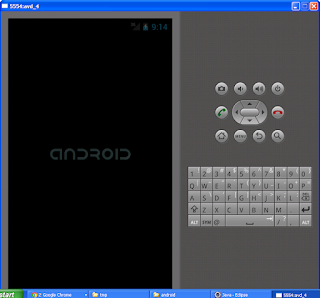
13. The virtual device will be shown.
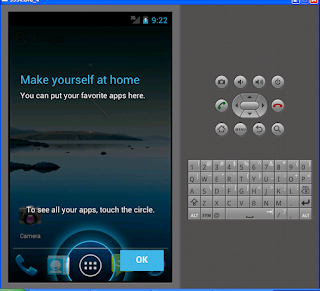
14. After launching the virtual machine, we can back to eclipse to run our first application.
Go to Package Explorer, right click our project "TestProject" and then choose "Run As" -> Android Application
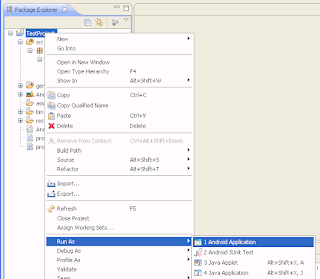
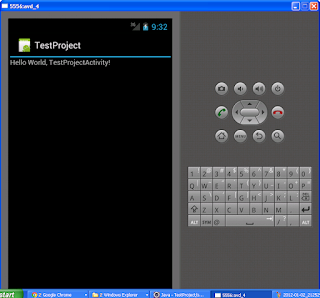
沒有留言:
張貼留言